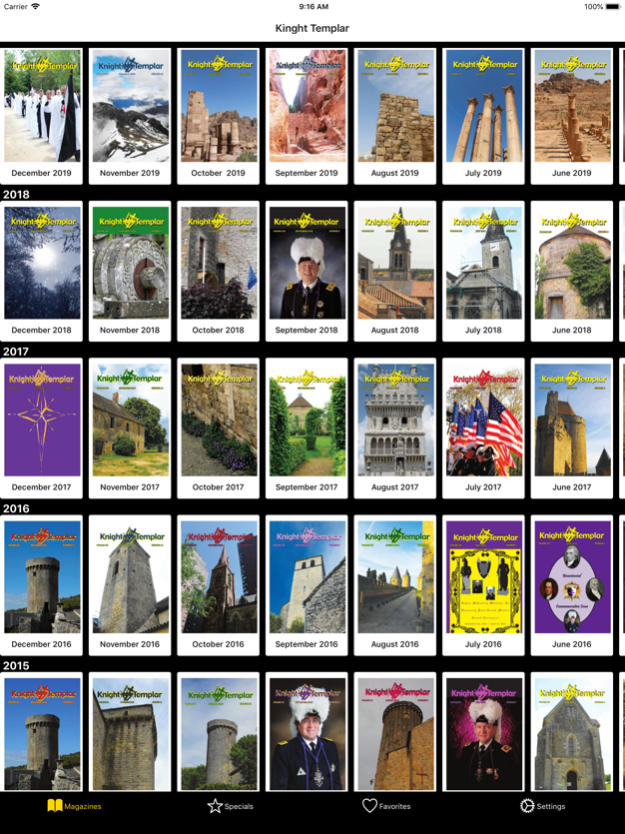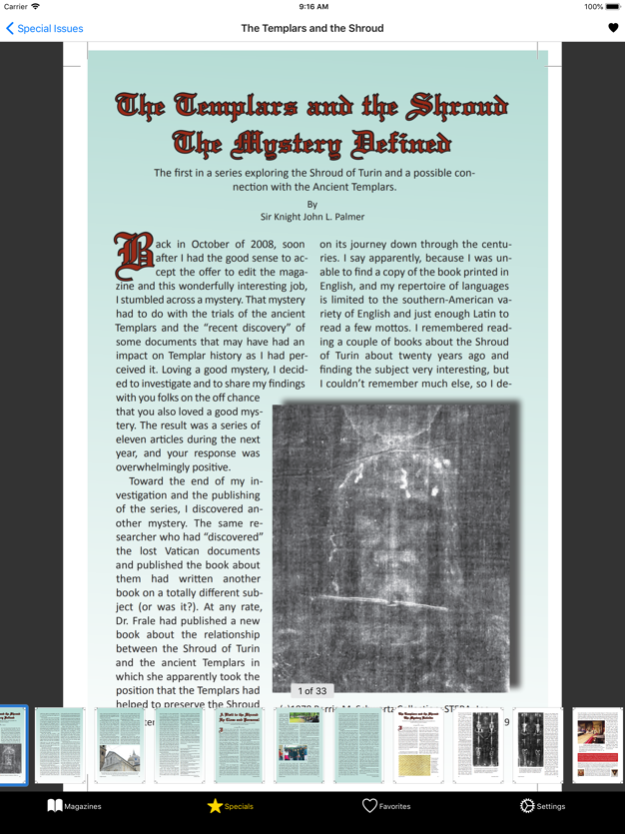Knight Templar Magazine 3.0.0
Free Version
Publisher Description
The Knight Templar magazine was first published in 1955 on a bi-monthly, subscription basis. This official organ of the Grand Encampment of Knights Templar became a monthly publication in 1961, and in July 1969, the Grand Encampment began all-member mailings. Also beginning in 1969, pages 28 and 29 were devoted to the news of the individual state. Later, the grand jurisdictions used pages 16 and 17 for state supplements, and late in 2008, pages 18 and 19 were used for supplements as the number of pages in the magazine increased.
All issues from 1955 to Current are now available using this application.
The Editor of Knight Templar would like to publicly thank the Sir Knights who contributed copies of the Knight Templar magazine from their private collections or who volunteered to do so in order to help us make every issue of the magazine available on-line for our posterity. These knights were willing to sacrifice their personal collections for the good of us all and the Templar legacy - Truly chivalrous! --Editor
Aug 20, 2023
Version 3.0.0
Complete rewrite for performance and code cleanup. Watch for other Masonic Magazines to be released shortly:
Florida Lodge of Research
Royal Arch Mason Magazine from the General Grand Chapter
Florida Grand Council - Chronicles
Florida Order of Eastern Star - Stargazer
About Knight Templar Magazine
Knight Templar Magazine is a free app for iOS published in the Newsgroup Clients list of apps, part of Communications.
The company that develops Knight Templar Magazine is Axios Digital Solutions, LLC. The latest version released by its developer is 3.0.0.
To install Knight Templar Magazine on your iOS device, just click the green Continue To App button above to start the installation process. The app is listed on our website since 2023-08-20 and was downloaded 1 times. We have already checked if the download link is safe, however for your own protection we recommend that you scan the downloaded app with your antivirus. Your antivirus may detect the Knight Templar Magazine as malware if the download link is broken.
How to install Knight Templar Magazine on your iOS device:
- Click on the Continue To App button on our website. This will redirect you to the App Store.
- Once the Knight Templar Magazine is shown in the iTunes listing of your iOS device, you can start its download and installation. Tap on the GET button to the right of the app to start downloading it.
- If you are not logged-in the iOS appstore app, you'll be prompted for your your Apple ID and/or password.
- After Knight Templar Magazine is downloaded, you'll see an INSTALL button to the right. Tap on it to start the actual installation of the iOS app.
- Once installation is finished you can tap on the OPEN button to start it. Its icon will also be added to your device home screen.